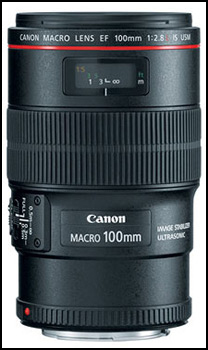If you already use digital photography, you probably know how much easier it is to communicate with patients using pictures of their own teeth. Today was a perfect example of why you should be doing this, and then how you can turn that into communication with your entire patient base!
A Cracked Tooth but No Pain & the Patient Doesn’t Believe You
Ever had this happen before? You start prepping a simple DO composite on a molar or premolar due to some interproximal decay you saw on a bitewing, and maybe you’re replacing an existing amalgam or composite, and suddenly you’re staring at a crack that runs the entire mesio-distal width of the tooth, and you have to tell the patient s/he needs a crown.
Even better, the patient has had absolutely no symptoms, and maybe is a new patient whom you know to have had a bad experience with their last dentist and who didn’t want to fix something that wasn’t causing any symptoms.
I was fortunate that this (kinda) scenario happened with a long-time patient today, and so I didn’t have to deal with any of the issues in the second paragraph, but just take a look at the photos:
Preop, I knew there were at least some craze lines both mesially and distally, but would you have thought these were really that bad? Even with my Zeiss PICO microscope at 8.8x magnification, I was anticipating a simple DO, maybe MOD composite.
OOPS! This was NOT what I expected, although we’ve all seen it plenty of times.
So I questioned her again, and she repeated that she had had NO symptoms, which is really a good thing, of course, but a bit surprising.
Without a Picture, How Do You Communicate with Patients?
At work, I still use a Canon Digital Rebel XTi, which is probably 2.5 years old, and the screen isn’t very big. Nevertheless, I just zoomed in and showed the patient this picture, explaining that the blue dye was highlighting the crack so she could see it well. Do you think she had any hesitation in accepting the need for a crown instead of a filling? Nope!
Blogging, Email Blasts, & the iPad for Patient Education
OK, so this patient quickly understood (literally about 10 seconds) why she needed a crown (nearly $1200 in my practice) instead of a 3-surface composite (about $295-ish). But what if you’d like to show a lot of patients this?
- I’ve already written a blog post about this topic: Why Does a Tooth with a Small Filling Need a Crown?
- Tomorrow I will send out an email blast through Constant Contact or Mail Chimp (I’m still experimenting with which one I like) to my entire patient base, alerting them to this important information.
- The blog post will automatically feed into my Facebook Fan Page for The Charlotte Dentist
- I will also load these photos into the “Cracked Tooth” demonstration for the DDS GP YES! app for my iPad so my staff can show patients with similar situations these photos; do you think they’ll have any more difficulty understanding than my patient today did?
- Next I can upload these photos to my Flickr account, Picasa Web Albums, or more — with the right alt text tags and links back to my Charlotte dental practice website, I can build my web presence and SERPs. Heck — did you notice that, in this one blog post, I just created 3 links back to my website? Over time, these links add authority and “link juice” to boost my rankings!