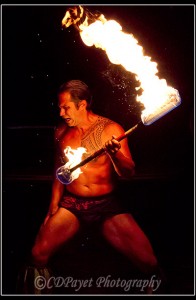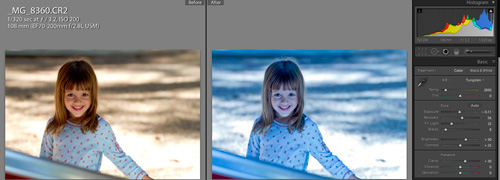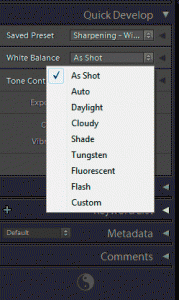I was just asked a question on how to take digital photos of film x-rays in order to digitize them, and realized this is a frequent question on DentalTown that can easily be answered. Fortunately, it’s quite easy!
How to Take Digital Photos of Film X-rays
There used to be some flatbed scanners available that could be used to scan individual x-rays, panoramics, and full-mouth series, but as I understand it, those are fairly expensive and not easy to find any longer, probably because the demand wasn’t very high. So if you want to digitize your old film x-rays to load into your PMS, whether for simple archiving and space storage, or to make it easier for your team to access them quickly, the easiest way to do so is using a DSRL. Here’s what you’ll need to do, but bear in mind you’ll need to experiment a little due to lighting conditions in your office, and depending on the quality of the x-rays.
- A DSLR
- Camera and lens must be on Manual mode
- An x-ray viewing box
- You can change the camera to shoot in B&W, or you can change it later
- I suggest leaving the camera on your normal color mode, as it’s REALLY irritating if you forget to change it back from B&W and take a whole series of shots in B&W that you didn’t mean to do.
- If you shoot in RAW, as I recommend, it won’t make any difference anyway, it’s super-easy to change in Lightroom
- TURN THE FLASH OFF!. This is really critical – the flash will ruin them all
- TURN THE OPERATORY LIGHTS OFF
- Shutter speed: 1/80
- f-stop (aperture): 5.6
- lower f-stops let in more light, and since the x-ray is flat, you don’t need much depth of field
- ISO: 800
- Zoom in as tightly as you can to minimize light around the edge of the x-rays.
As you begin taking your first photos, if you need to make some changes, here are some tips:
- If possible steady your hand on a counter to minimize hand-shake under the low-light conditions.
- When experimenting with settings, only change one at a time
- The first setting to experiment with is the ISO. If the settings above give an image a little too dark, increase the ISO before changing anything else
- With cameras prior to 2010, ISO 800 may be the highest you can go without too much noise/grain appearing in your photos .
- With cameras from 2012 and on, you can probably go as high as ISO 2000 or even 4000 without much noise, but you won’t need to do so.
- The second setting to change if necessary is the f-stop. Drop it lower (smaller number), but it will be a bit tougher to keep the image in focus if you get all the way down to f/2.8
- A shutter speed of 1/80 is probably the lowest you’ll want to go; much lower than that, and your hands will be harder to keep steady enough to prevent shake.
Good luck! If you have other tips for successfully converting old film x-rays to digital, I’d love to hear about them, too!

 104
104  27
27  In all seriousness, photography has become one of my most-enjoyed hobbies ever, and it is both a fun challenge and just pure enjoyment to get out the camera and gear and go shoot with no purpose in mind but to have FUN!
In all seriousness, photography has become one of my most-enjoyed hobbies ever, and it is both a fun challenge and just pure enjoyment to get out the camera and gear and go shoot with no purpose in mind but to have FUN!