Ever since the iPad was released, many apps have been developed for photographers, but none have had much real editing functionality, nor the ability to easily work with desktop photography software. The Photosmith app is finally a real sign of change, and for dentists, this will be terrific. With the Camera Connection Kit, here’s all you have to do:
- Take the pictures with your DSLR;
- Plug the camera into the iPad with the Camera Connection Kit
- Open the “Photos” app and import all the pictures (or just selected ones)
- Open (or switch to) the Photosmith for iPad app
- Show your patients
- Create folders, add color or star ratings, keyword tags, other info
- At the end of the day, sync all the pictures to Lightroom and it keeps all that info!
Press Release
Photosmith brings Lightroom synchronization to the iPad
Photosmith introduces sorting and tagging to photographers on the go
![]() Atlanta, GA. April 26, 2011 – C Squared Enterprises, Inc has released Photosmith for the iPad. Photosmith brings the ability to manage photos using collections, keywords, tagging, ratings, EXIF, and IPTC metadata. Photographers no longer need to wait until they get back to their main computer or drag a laptop to sort through photos or show clients their latest results. With Photosmith, photographers can load their photos directly on the iPad, filter, sort, rate, and keyword while in the field/studio. When they get back to Adobe Lightroom on their Mac or PC they can sync all photos from the iPad to Lightroom and all of their tagging and rating will also transfer with no need to duplicate effort.
Atlanta, GA. April 26, 2011 – C Squared Enterprises, Inc has released Photosmith for the iPad. Photosmith brings the ability to manage photos using collections, keywords, tagging, ratings, EXIF, and IPTC metadata. Photographers no longer need to wait until they get back to their main computer or drag a laptop to sort through photos or show clients their latest results. With Photosmith, photographers can load their photos directly on the iPad, filter, sort, rate, and keyword while in the field/studio. When they get back to Adobe Lightroom on their Mac or PC they can sync all photos from the iPad to Lightroom and all of their tagging and rating will also transfer with no need to duplicate effort.
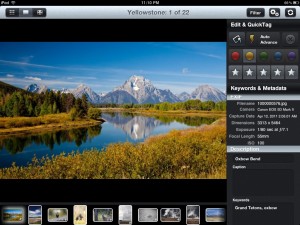 Photosmith improves the photographer’s digital workflow, especially flows with RAW images. Photosmith offers viewing of full RAW image data from the latest dSLR cameras in full fidelity and up to 100% zoom; even on 25+ megapixel images. Photosmith offers a grid view for quickly sorting through thumbnails and collections, a loupe view for viewing individual images and tagging, and a full screen view to maximize use of the screen. Users can assign a rating, choose a color label, view the basic EXIF data (shutter speed, ISO, f/stop, and more), or edit the title, caption, or a number of other IPTC fields. All these settings are synchronized with Lightroom using the free Photosmith plugin. Future changes made in Lightroom are saved back to the iPad during a sync as well. See more at: http://bit.ly/PhotosmithTour
Photosmith improves the photographer’s digital workflow, especially flows with RAW images. Photosmith offers viewing of full RAW image data from the latest dSLR cameras in full fidelity and up to 100% zoom; even on 25+ megapixel images. Photosmith offers a grid view for quickly sorting through thumbnails and collections, a loupe view for viewing individual images and tagging, and a full screen view to maximize use of the screen. Users can assign a rating, choose a color label, view the basic EXIF data (shutter speed, ISO, f/stop, and more), or edit the title, caption, or a number of other IPTC fields. All these settings are synchronized with Lightroom using the free Photosmith plugin. Future changes made in Lightroom are saved back to the iPad during a sync as well. See more at: http://bit.ly/PhotosmithTour
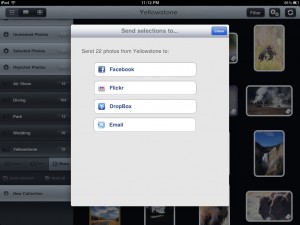 Photosmith assists photographers on the go with sharing their photos too. Photos can be sent to Flickr, Facebook, Dropbox, or email. Those sent to Flickr and Facebook maintain their titles and keywords, allowing pros to quickly share and get feedback from their clients, or allows the causal photographer to share photos while on vacation.
Photosmith assists photographers on the go with sharing their photos too. Photos can be sent to Flickr, Facebook, Dropbox, or email. Those sent to Flickr and Facebook maintain their titles and keywords, allowing pros to quickly share and get feedback from their clients, or allows the causal photographer to share photos while on vacation.
Photosmith is the culmination of 24 months of effort and development continues to add new features over time. Users are encouraged to submit feedback and suggestions to help drive the future of the app.
The app is available worldwide for US$17.99 (or the approximate equivalent).
For more information please visit http://www.photosmithapp.com

