For a long time, one small barrier has kept me from uploading a lot more photos to my office Facebook Fan Page: Facebook.com/TheCharlotteDentist, and that is the simple fact that Lightroom did not have the ability to upload directly (no Publish Service) to Fan Pages — only to Personal Pages. I had to export the pictures from Lightroom to another folder, THEN go to Facebook and upload them from there. Not that it is a lot of work, but it required more steps than how easily I can Publish photos to my SmugMug photography site, CDPayetPhotography.com, where I have photo galleries of 6MonthSmiles Invisible Adult Braces patients, porcelain veneer before/after pictures, and more.
Jeffrey Friedl’s Lightroom Plugin Exports Directly to Fan Page Albums
Well, tonight (March 20th, 2011) I was researching some material to put in my upcoming Townie Meeting 2011 lecture on dental digital photography workflow, and through various roundabout ways, I ended up back on the blog of Jeffrey Friedl, who has been creating and updating highly functional Adobe Lightroom plugins for as long as Lightroom has been around. And I happened to read this very exciting statement:
Note: as of version 20110116.147, the plugin can upload to albums on fan/group pages.

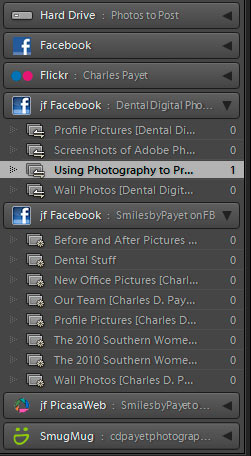 Needless to say, I immediately downloaded the new plugin and registered it (it’s Donationware, which means it is “almost” free, which means all you have to do is pay the minimum 1 US penny via PayPal for unlimited registration/use of the plugin) with a $20 donation. With just a minute needed to authenticate to Facebook, suddenly I had the easiest way possible to send all the pictures I could want directly to Facebook and even keep track of them within Lightroom. You can even set it up for multiple Fan Pages, as I’ve shown here.
Needless to say, I immediately downloaded the new plugin and registered it (it’s Donationware, which means it is “almost” free, which means all you have to do is pay the minimum 1 US penny via PayPal for unlimited registration/use of the plugin) with a $20 donation. With just a minute needed to authenticate to Facebook, suddenly I had the easiest way possible to send all the pictures I could want directly to Facebook and even keep track of them within Lightroom. You can even set it up for multiple Fan Pages, as I’ve shown here.
I highly recommend Adobe Photoshop Lightroom for dentists, and with this Facebook plugin, it became an even better option, given how important Social Media is becoming in promoting our dental practices.